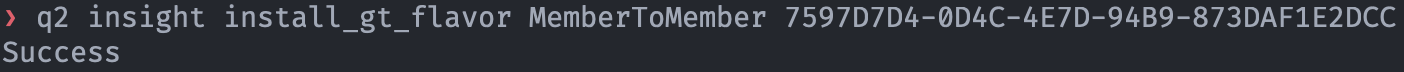GT Flavor
GT Flavors are a way of extending Q2’s Generated Transactions. A flavor is essentially a clone of an existing transaction type that has its own limits and authorizations.
Note
Not all transactions types are supported bases for a GT Flavor. The BaseGT class in the GtFlavor DbObject shows the supported base generated transactions.
Enable GT Flavors
Before installing a GT Flavor, the feature needs to be turned on in the database. In dev sandboxes, this can be done with SDK’s CLI.
q2 sandbox gt_flavor
Adding new Gt Flavor
Important
GT Flavor installs in the Q2 data center will require a one time registration process. This will take place during code review. Please call it out during your merge request to ensure a smooth process. Flavors will not be installed until this process is completed. Making changes to the flavor names and details will be very difficult after registration, so please ensure that everything is correct before going to a datacenter install.
How this works might be a bit different depending on who you are.
Dev working on an extension that needs a new GtFlavor
Add it in your DbPlan
This will be installed directly into the database on
q2 installorq2 run_db_planin dev.In the datacenter, this will be installed as part of the Pipeline/CDM/Insight (managed by Q2)
An implementation engineer that is installing a GtFlavor outside the context of an extension
Use the command
q2 insight get_gt_flavors <customer_key>to discover the available ones for your stackWith the returned name, you can then install it with the command
q2 insight install_gt_flavor <flavor_name> <customer_key>
DbPlan Example
Populate the DbPlan with a gt_flavor list:
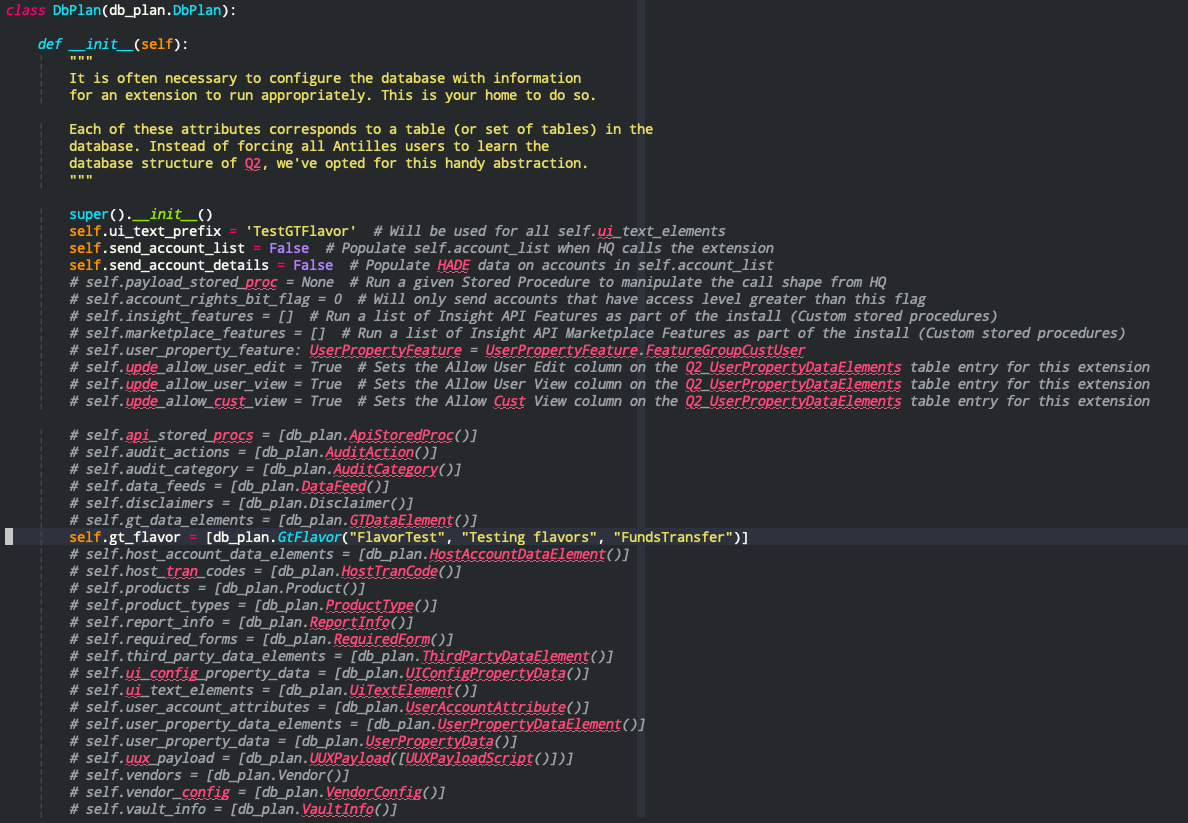
Install via the SDK’s CLI:
q2 run_db_plan
After install, the new flavor should be visible in Q2 Central
Insight Example
Get the list of possibilities:
q2 insight get_gt_flavors <customer_key>
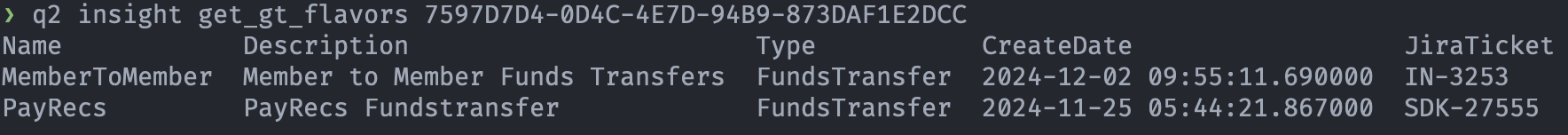
Install via the SDK’s CLI:
q2 insight install_gt_flavor <flavor_name> <customer_key>